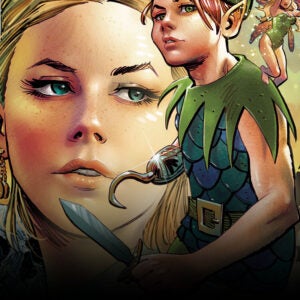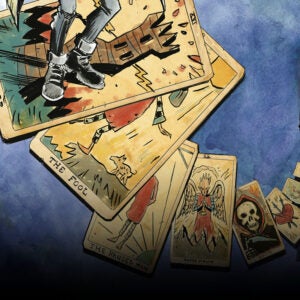[vc_row][vc_column width=”1/6″][/vc_column][vc_column width=”2/3″][us_separator][vc_column_text]Make your video conferencing more adventurous with high-res digital backgrounds from James Tynion IV & Michael Dialynas’ upcoming series Wynd! Invite your friends, coworkers, or classmates to join in the magic—just click the background, download, and use on the video conferencing service of your choice.
Wynd #1 is available in comic shops June 17, and you can get a sneak peek right here![/vc_column_text][/vc_column][vc_column width=”1/6″][/vc_column][/vc_row][vc_row][vc_column][us_separator][us_image image=”29701″ align=”center” style=”shadow-1″ onclick=”lightbox”][us_separator size=”small”][/vc_column][/vc_row][vc_row][vc_column width=”1/4″][/vc_column][vc_column width=”1/2″][us_separator show_line=”1″ line_width=”default”][/vc_column][vc_column width=”1/4″][/vc_column][/vc_row][vc_row][vc_column][us_separator][us_image image=”29697″ align=”center” style=”shadow-1″ onclick=”lightbox”][us_separator size=”small”][/vc_column][/vc_row][vc_row][vc_column width=”1/4″][/vc_column][vc_column width=”1/2″][us_separator show_line=”1″ line_width=”default”][/vc_column][vc_column width=”1/4″][/vc_column][/vc_row][vc_row][vc_column][us_separator][us_image image=”29696″ align=”center” style=”shadow-1″ onclick=”lightbox”][us_separator size=”small”][/vc_column][/vc_row][vc_row][vc_column width=”1/4″][/vc_column][vc_column width=”1/2″][us_separator show_line=”1″ line_width=”default”][/vc_column][vc_column width=”1/4″][/vc_column][/vc_row][vc_row][vc_column][us_separator][us_image image=”29700″ align=”center” style=”shadow-1″ onclick=”lightbox”][us_separator size=”small”][/vc_column][/vc_row][vc_row][vc_column width=”1/4″][/vc_column][vc_column width=”1/2″][us_separator show_line=”1″ line_width=”default”][/vc_column][vc_column width=”1/4″][/vc_column][/vc_row][vc_row][vc_column][us_separator][us_image image=”29698″ align=”center” style=”shadow-1″ onclick=”lightbox”][us_separator size=”small”][/vc_column][/vc_row][vc_row][vc_column width=”1/4″][/vc_column][vc_column width=”1/2″][us_separator show_line=”1″ line_width=”default”][/vc_column][vc_column width=”1/4″][/vc_column][/vc_row][vc_row][vc_column width=”1/6″][/vc_column][vc_column width=”2/3″][us_separator][vc_column_text]To download the images: Right-click on the selected background of your choice and select SAVE IMAGE AS. The image will download to your desktop and you can insert it into the video conferencing program of your choice. Enjoy!
To download all background images, click here.
To customize your background on Zoom, see the instructions here.
To customize your background on WebEx, see the instructions here.[/vc_column_text][/vc_column][vc_column width=”1/6″][/vc_column][/vc_row][vc_row][vc_column][us_separator][us_separator size=”small”][/vc_column][/vc_row]